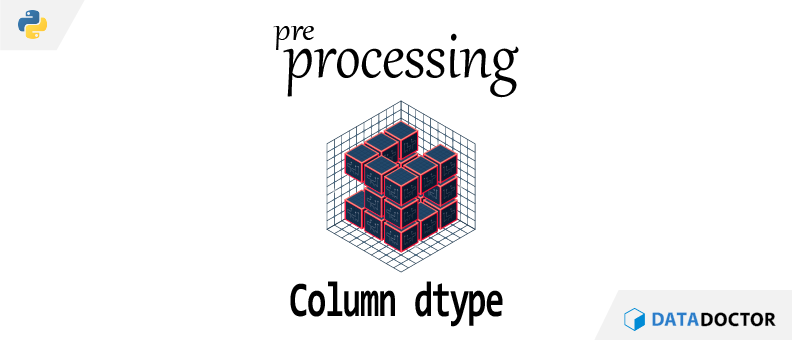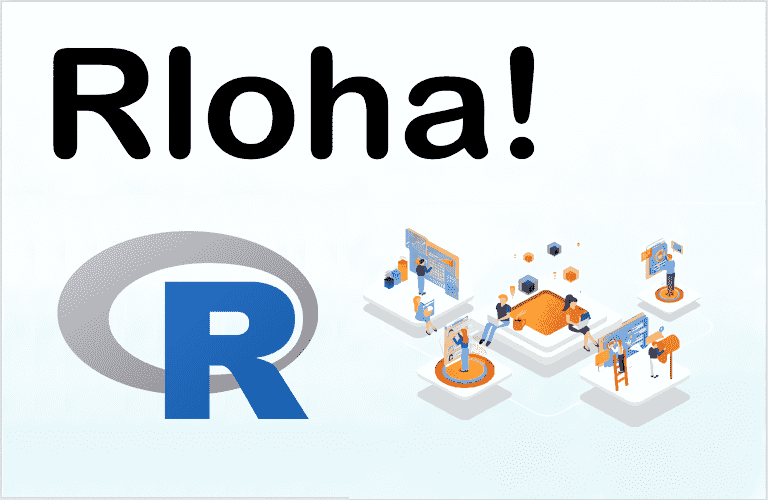데이터프레임의 변수(column)별 데이터타입 확인은 중요하다. 그리고 변수 개수가 매우 많은 경우는 어떻게 처리할 수 있을까? 이와 관련해서 알아보도록 하자.
간단한 데이터프레임 우선 간단한 데이터프레임을 준비해보자.
1 2 3 4 import pandas as pddf = pd.DataFrame([["A" , 1 ], ["C" , 2 ], ["B" , 3 ], ["F" , 4 ], ["D" , 5 ]], columns = ["Rank" , "Score" ]) df
Rank
Score
0
A
1
1
C
2
2
B
3
데이터프레임은 .info() 메서드로 column별 상세내용을 확인할 수 있으며 각 column의 dtype 또한 확인할 수 있다.
변수가 매우 많은 데이터프레임 하지만 변수 개수가 1000개가 넘어간다면 어떨까? 샘플링을 통해 임의의 데이터프레임을 만들어보자.
1 2 3 4 5 6 7 8 9 10 11 12 df_col1 = pd.DataFrame() df_col2 = pd.DataFrame() for n in range(200 ): df_s1 = pd.DataFrame(["A" , "B" , 1 , 2 , 3 ]).sample(n = 5 , replace = True ) df_s2 = pd.DataFrame(["A" , "B" , 1 , 2 , 3 ]).sample(n = 5 , replace = True ) df_col1 = pd.concat([df_col1, df_s1]) df_col2 = pd.concat([df_col2, df_s2]) df_col = pd.concat([df_col1.reset_index(drop = True ), df_col2.reset_index(drop = True )], axis = 1 ) df_col.head()
0
0
0
A
2
1
2
2
2
1
2
3
A
B
4
A
1
변수 개수가 많은 데이터프레임으로 바꿔주기 위해 .transpose() 메서드를 활용했으며, 데이터타입을 바꿔주는 코드를 별도로 작성하기 귀찮아서 파일을 임시 저장했다가 불러왔다.
1 2 3 4 df_col_t = df_col.transpose().reset_index(drop = True ) df_col_t.to_csv("test.csv" , index = False ) df_col_t = pd.read_csv("test.csv" ) df_col_t.head()
0
1
2
3
4
5
6
7
...
992
993
994
995
996
997
998
999
0
A
2
1
A
A
A
3
B
...
A
1
3
2
3
3
2
2
1
2
2
2
B
1
2
2
3
...
1
2
1
1
1
3
B
1
각 변수의 데이터타입을 확인해보면 정수가 386개, object가 614개인 것을 알 수 있다. 하지만 어떤 변수가 정수인지 아닌지는 바로 알 수 없다는 단점이 있다.
더 나아가서 특정 데이터타입인 변수.apply() 메서드와 lambda 함수를 활용하여 각 변수의 데이터타입을 뽑아 “df_col_t_dtype” 객체에 저장하고 이를 확인하면 다음과 같다.
1 2 3 4 5 6 df_col_t_dtype = df_col_t.apply(lambda x: x.dtype) df_col_t_dtype.head(3 )
“df_col_t_dtype” 를 활용하여 정수형 변수만 필터링하는 코드는 다음과 같다.
1 2 3 col_int = df_col_t_dtype[df_col_t_dtype == "int64" ].index df_col_t_int = df_col_t.loc[:, col_int] df_col_t_int.head()
1
2
6
8
13
14
15
20
...
989
990
993
994
995
996
997
999
0
2
1
3
2
3
3
3
2
...
2
2
1
3
2
3
3
2
1
2
2
2
1
1
1
1
3
...
1
1
2
1
1
1
3
1
1 2 3 4 5 6 df_col_t_int.info()
그리고 상기 코드를 훨씬 간결하게해주는 .select_dtypes() 메서드가 있다. 해당 메서드는 “include”와 “exclude”가 주요 인자이며 해당 인자에 데이터 유형을 지정하면 특정 유형의 변수를 포함(include)하거나 제외(exclude)할 수 있다. 다음 코드와 같이 “include” 인자에 “number”를 할당하면 수치형 변수를 일괄로 필터링해준다.
1 2 3 4 5 6 7 df_col_t_num = df_col_t.select_dtypes(include = "number" ) df_col_t_num.info()
다음 코드는 수치형 변수를 제외한 나머지 변수를 필터링 하는 코드이다.
1 2 3 4 5 6 7 df_col_t_cat = df_col_t.select_dtypes(exclude = "number" ) df_col_t_cat.info()